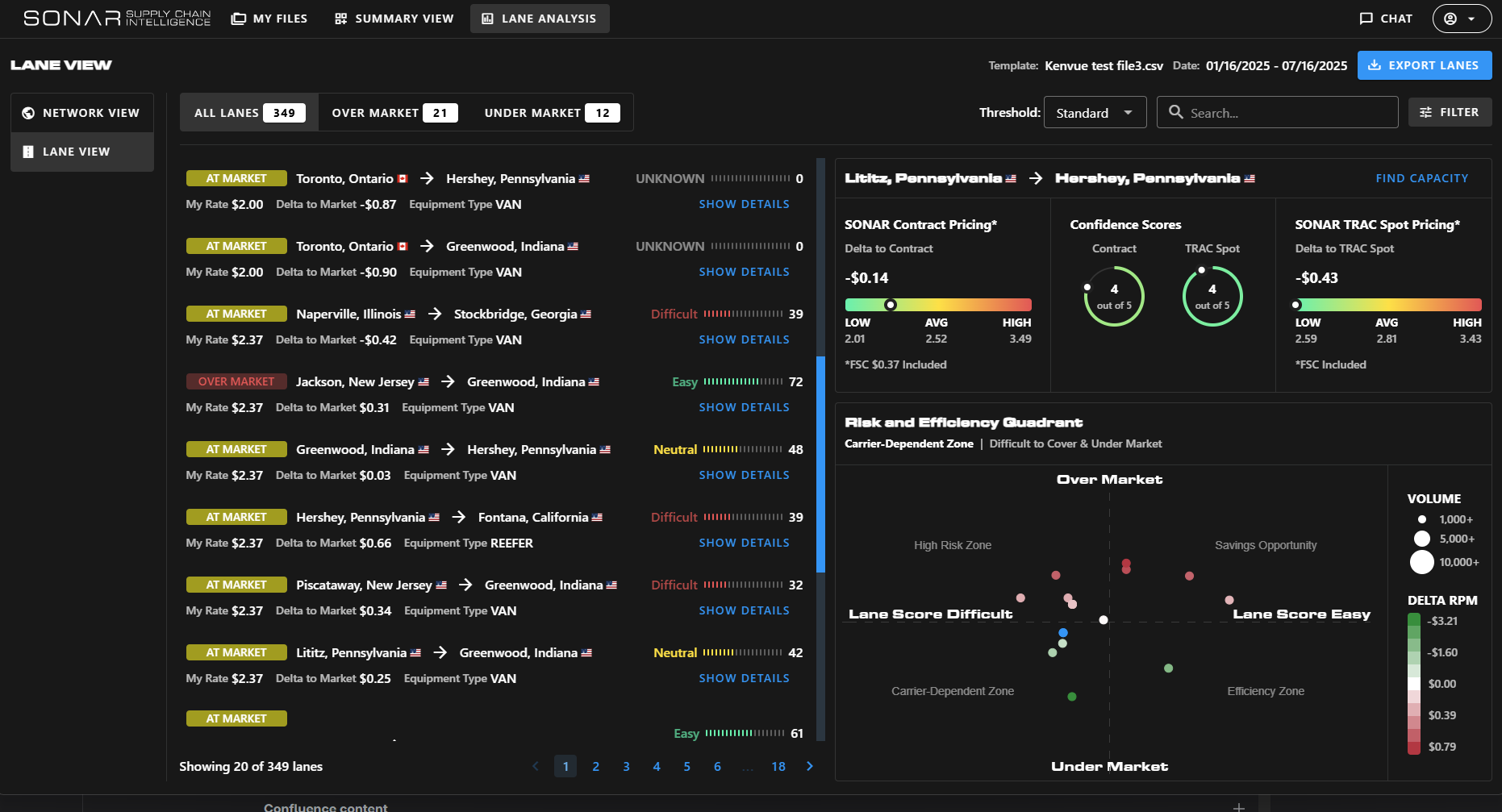
The Lane View is the most granular and powerful analysis view within SCI, providing a detailed breakdown of every lane in your uploaded data file alongside rich market intelligence. This page is purpose-built for strategic procurement teams who want to evaluate performance, identify opportunities, and act with precision lane by lane.
What You Can Do in the Lane View
Risk and Efficiency Quadrant: Each lane is automatically categorized into one of four quadrants to drive smarter negotiation and reallocation strategies:
Key Data Points Available in Lane View
User Experience Highlights
Whether you’re refining your RFP strategy, identifying compliance risks, or prioritizing cost-saving actions, the Lane View empowers you with unmatched clarity and confidence at the lane level.